| Menu Creator - Download page | ||
| Version 0.8.1 |
Last update: 20 Novembre, 2008
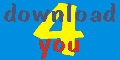 |
|||
| INSTRUCTIONS |
||||
|
||||
|
File name:
MenuCreator_Setup.exe File name:
MenuCreator_Setup.zip IMPORTANT This is Complete Setup that installs both MenuCreator and MenuExtended components. If you install
Complete Setup you don't have to download MenuExtended
Setup.
|
Last update: nov 20, 2008 Complete
add-in installation. This package contains: Menu Creator:
Menu Extended:
(*) There
are both language version (english and italian) for these files.
|
|||
|
File name:
MenuCreator_Setup_2007.exe File name:
MenuCreator_Setup_2007.zip IMPORTANT This setup
install Menu Creator ONLY. |
Last update: nov 20, 2008 Complete
add-in installation. This package contains: Menu Creator:
|
|||
|
File contents:
|
january 26, 2004 Menu Creator tutorial #1
|
|||
File contents: How to use: download and copy to a folder, then double-click on testMenuCreator1.htm to run the tutorial with your browser.
|
january 29, 2004 Menu Creator tutorial #2
Transform your old projects and give a new look to your naked menu! |
|||
testMenuCreator_tutor3.zip File contents: How to use: download and copy to a folder, then double-click on testMenuCreator1.htm to run tutorial with your browser.
|
COMING SOON WAIT... |
|||
last update: nov 20, 2008 Important: Menu Creator must be used to create owner draw menu to use with the my ActiveX component MenuExtended.dll only!
NOTE:
if you download DLL only, remember to update the LNG files, also. |
||||
|
|
last update: april 19, 2005 Menu Creator
is simple to use! But the HTLHelp guide will help you to learning tips
& tricks to use Menu Creator.
If you want to translate the Help file in your language, contact me. |
|||
Current version use language version 0.6.5 Unzip and copy thelanguage file on the same folder of Menu Creator. Later, when you run Menu Creator the new language and the appropriate flag will be available on the languages combobox. |
||||
| Language | Author |
Version |
Date |
|
| German - Austria (DEA) | Albrecht Swoboda | 0.6.5 |
march
1, 2006 |
|
| Netherlands (NLD) | J. Radjesh Klauke | 0.6.5 |
march
1, 2006 |
|
| French
(FRA) |
Gaston Pouliot | 0.6.5 |
march
1, 2006 |
|
| German (DEU) | Albrecht Swoboda | 0.6.5 |
march
1, 2006 |
|
| English | Giorgio Brausi | 0.6.5 |
march
1, 2006 |
|
| Italian | Giorgio Brausi | 0.6.5 |
march
1, 2006 |
|
|
Don't find
your language? Create it! For
translators: I suggest you to use the Translator
v.1.33 multi-language tool.
Finally, on top of LNG file add your Name, e-mail and web site (if any), zip the file and send me to vbcorner (nospam-at) vbcorner.net Your language will be add to the next release and to this download page. See the Official Language-Script-Code listing to find your Code language Many of
the flags are already included in Menu Extended, so if you name correctly
the new languages, it will be add automatically on the Menu Creator
languages combobox.
|
||||
| Projects for Test: | ||||
|
|
See the HTLMHelp guide for instructions how to use with Menu Creator. Please, take note that all zip files are already included on the Complete Setup Menu Creator. |
|||
| MENU CREATOR previous version 0.3.5 | ||||
Some users receive a error 13 when try to open Menu Creator. This old version don't give this problem. Installation: Unzip and overwrite existing files. |
Files included: - MenuCreator.dll
|
|||