Version
0.8.0
| Menu Extended |
Version |
|||
|
|
Visitors since may 2002 |
Last update: 26 Marzo, 2006
![]() MenuExtended
Utility Setup
MenuExtended
Utility Setup
For yours setup! Read
more...
| ***
AWARDS *** |
|||
Subclass ActiveX DLL for advanced menu with Visual Basic - FREE!
Now
with support MDI!
(Multiple Document Interface)
MenuExtended is a ActiveX DLL component for VB 6.0 that allow you to subclass VB menu on your programs/projects written on Visual Basic 6.0.
*** IMPORTANT NOTE ***
Compatible with Windows 98/Me/2000/XP
(Not compatible with Windows 95/NT)

MenuExtended.dll on Windows XP O.S.
Menu Extended provide you three menu styles:
Office 2000:
Transform your menu to Microsoft Office 2000 style, and much more!!!
Advanced features this:

add a side-bar, with text and/or image

add a image background to menu

selection bar with custom colors (and gradient)

custom colors for: all items, each single item, selected item, ...)

sidebar text customizable (font, color, rotated char, position...)

add image and description to each menu item.

custom separators: with text, header style

Figure 1 e 2
Button:
This style is like the above, the only difference is that the selection bar is show on 3D and with a transparent background (like the buttons on the toolbars). The other features is the same of previous style, Office 2000, (colors, images, sidebar, etc.)

Figures 3 and 4
Office XP:
Transform your menu on the new Office XP style menu. You may:

customize all item text colors

add text on separators

add shadow to images, when selected

add shadow to selection bar

customize colors for the selected item text
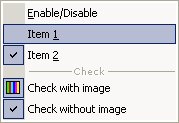
Figures 5
Office 2003 :
From version 0.5.0 (03.09.2004) you can set a new menu style: OFFICE 2003.
Note: this menu style is 'as is'. There isn't settings for it, therefore you can't change the properties. However you don't need changes any. It's good.
NEW3D
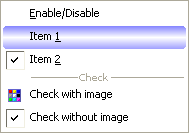
Another nice menu style, with rounded border and enhanced gradient.
BackColor is depend by the operating system.
|
Download
|
Both Menu Extended and Menu Creator comes with their setup, but... ... how to install Menu Extended and related files with your programs? Many developers have asked to me to supply a silent setup program in order to install only the files necessary with their programs. Now you can install/unistall Menu Extended and all related files in silent-mode from your setup! Utility Setup will install the next files:
Instructions to add MenuExtended Utility Setup to your setup: To install in silent-mode:
To unistall in silent-mode:
NOTE 1) The folder setup is: <program files>\MenuExtended 2) If you doesn't use the /VERYSILENT parameter, the install/unistall is run with prompt (you need to test if your setup program work correctly) |
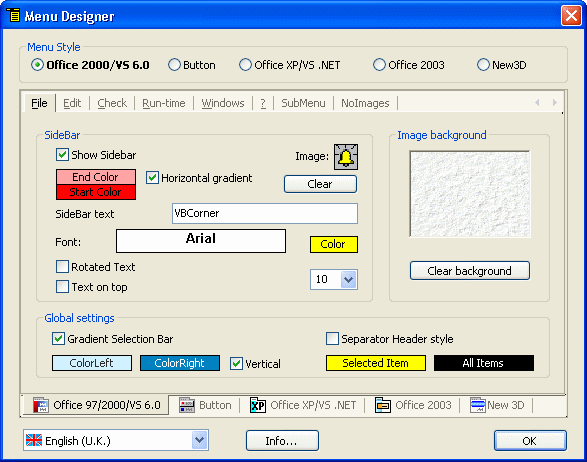
Figure
8
Since version 0.30,
Menu Extended provide a new fantastic tool: theMenu Designer,
with this tool you may customize your menu without to write any line of code
(either run-time and compiled executing).
The figure 8 show how to Menu Designer user interface it allows
you to customize your menu in easy way, simply with some of mouse click! You
have never seen nothing of the sort?
When you call Menu
Designer, the main menu bar structure of the your application is loaded
and Menu Designer create a tab for each menu bar item (figure
8 show 7 menu-bar item: File, Edit, Check, Switch, Run-time, Windows, ?). Now
you have access to customize each menu (from Sidebar
and Image background frame) or others
global options (Global settings frame).
Windows
XP Theme
As you see on figure 8, the Menu Designer is compatible with new Windows XP
style and support the Windows XP Theme's. To be sure that the MenuExtended.dll.manifest
file is present on the MenuExtended folder.
Menu Designer is integrating part of the Menu Extended library, therefore to call it from your vb programs you must simply to use the instruction:
object.MenuDesigner Me.hWnd
The Office XP style contain a preview to see your change instantly. Vicevers, the others menu styles don't show preview because they settings is too.
![]()
![]()
Version
Description
june 2, 2005
READ THIS NOTE WITH ATTENTION BECAUSE ARE AVAILABLES ONLY HERE!
The help file will be updated later.--------------------------------------------
NEW - Menu Designer: Color Sets
--------------------------------------------
You can use a default Color Set, which reflect your favorite Windows XP Theme!
On the OFFICE XP and OFFICE 2003 menu styles you can now choose between four different set of colors each corresponding to the Windows XP theme. A new frame is present on the each tab for this two styles, it contains the option buttons to select one defined Color Set.
Each Set correspond to the three XP themes (BLUE, GRAY and GREEN) and the fourth set correspond to the 'Classic' appearance, that is when in Windows XP the Themes isn't active.For the OFFICE XP menu style only, there is another set of colors 'USER' that allow you to create your custom Set of colors.
NOTE (1)
The first four set of colors are predefined and not modifiable.
The 'USER' color set is saved only AFTER you close the Menu Designer window. Thus, if you modify a color by error, you can clic to the USER option again to reload the previous settings.NOTE (2)
If you set from code the property for any of this colors to the default value (-1), the predefined BLUE color set will be used.
Now you have 9 (nine) predefined SET of colors:
5 for Office XP and 4 for Office 2003.
--------------------------------------------
NEW - Menu Designer: NEW 3D menu style
--------------------------------------------
Now you can customize all colors for this style, too.
There is 3 new specific box: Color 1, Color 2 and Color 3 that you can use to define the color one by one, and therefor how the gradient are draw.
The 'selection bar' is split on three band: top, center and bottom.
By selecting to this three colors, the bands will be blended to create a beautiful gradient effect.Also, you can save, edit, delete all your gradients, thus allow you to create your personal gradient library!
On the Preview box you can see immediately the result when you set any color.
NOTE
The gradient are made through a conversion of color from Long value to TRIVERTEX structure to obtain the best performance ad quality.
However this functions are tested on the Windows XP O.S. only. If you experience any problem with other Windows version let me know!
--------------------------------------------
NEW - 7 (seven) new Properties!
--------------------------------------------
To reflect with best quality the Themes of Windows XP are been add new properties:OFFICE XP/2003
--------------
- XPFillColor3 (XP)
- XP2FillColor3 (2003)
This two properties correspond to the back color for the image when 'checked' but not 'selected' (this properties are missing on previous version of Menu Extended!)OFFICE 2003 (only)
------------------
- XP2BarColorLeft
- XP2BacColorRight
This properties set the color to create the gradient on the left-band background (where images area draw).NEW3D (only)
------------
- New3DColor1
- New3DColor2
- New3DColor3
With this properties you can set the color to make the three-gradient effect (as say above).IMPORTANT: all this properties are Public therefore you can set them programmatically (by code).
The <color> value can be specified with the three next format:
- Long variable (16711680)
- RGB() function (RGB(0,0,255))
- VB constant (vbBlue)Example:
objMenuEx.XP2BarColorLeft(Me.hWnd,65535)
objMenuEx.XPFillColor3(Me.hWnd,RGB(255,255,0))
objMenuEx.New3DColor1(Me.hWnd, vbYellow)
CHANGES - Menu Designer
--------------------------------------------
- If any language file (LNG) is missing, the English is now the default language.BUGFIX - Item Checked
--------------------------------------------
If a popup-menu contains only item WHITOUT images and one of this items toggle to Checked status, the check wasn't disaplyed.BUGFIX - Menu Designer
--------------------------------------------
In some cases the Menu Designer can't be open even if no Child form is open.
Certain controls was not identified correctly by Menu Designer. I.e. if you add a Toolbar on MDIForm from Windows Common Controls 5.0 (SP2) the Menu Designer can't be open.
Others minor improvment
april 2005
- new language add (Netherlands)
- some bug fixedfebruary 2005
NEW
New menu style 'NEW3D' with sophisticated colors and gradation effects.
Note: this style don't expose any parameters, you cannot modify it.
NEW
The local charset is now load automatically. This action is totally transparent to the developer.CHANGE
Install method:
Now you can avoid to use a configuration INI file. Simply pass a empty string to the <INI_Filename> parameter.
Read the help file for important info about this setting.CHANGE
On OFFICE 2003 menu style:
the image shadow isn't longer draw.FIX
Menu Designer:
When you change language only the strings for the first menu was updated, while the others stay on the previous languageFIX
With the separator style set to Header, and next you change menu style to OFFICE XP or OFFICE 2003, the separator was draw always like a header, but with wrong colors.FIX
OFFICE XP and OFFICE 2003 styles:
Background color for 'disabled' items wasn't always correct.FIX
Under some circumstances submenu folder wasn't displayed. (This bug has been introduced on version 0.7.0)FIX
PopupMenuEx method
If you use 0 as X or Y coordinates, the menu was displayed at the mouse coordinates.
Now, by default, mouse coordinates is used, otherwise the method use the user coordinates, that may be 0,0.
January 9, 2005
NEW
Menu Designer now is close by pressing the
ESC key.NEW
New PopupMenuEx method
As the previous method, this new one allows you to set the X and Y coordinates as well as to set the Flag to shown the menu in any position. See the PopupMenu topic of Visual Basic MSDN help (and MenuControlConstants) for how to set the coordinates and Flag parameters.
Note that the X and Y parameters has the priority over the Flag parameter, exactly like the Visual Basic PopupMenu method.FIX
The BarTextFontSize property now reflect the correct value when the text style on the side bar is set to VERTICAL_STYLE.FIX
If you open a child form that contains more menubar items than main menu bar, the right excess items will not subclass.
I.e.: the main menubar contains 5 items, and the child menubarcontains 7 items, the last two items isn't subclassed.FIX
The subclassed popup menu (right-click) open with the Menu Extended <object>.PopupMenu method contains the same background image of the last popup menu was open from the menubar.
Now, the background for all popup menu not contains image, never.
0.6.6
July 19, 2004
NEW
Now, when you enable/disable the side-bar will be enabled/disabled all the related controls. You have access to this properties only if side-bar is enabled.NEW
HTML Help file updated (italian and english)FIX
Menu Designer: the frame for the back picture don't was showed correctly in some tab.FIX
Some graphic improvementsJuly 18, 2004
NEW
Now the library is again compatible with Windows 98 o.s. version. Therefore all the users for this operating system can get: support for MDI applications, the new OFFICE 2003 menu style, and all the FIX and NEW features released after the 0.4.2 version.NEW
BarTextFontSize property is now exposed, therefore you can set it value from code (other than from the Menu Designer).NEW
BarHorizontalGradient property:
now you can change the gradient orientation for the menu SideBar (left vertical bar).
If you set this property to True the gradient is draw horizontally. The defautl value is False (gradient is draw vertically).
This new property is available only for OFFICE 2000 and BUTTON 3D menu styles.NEW
GradientStyle property:
now you can change the gradient direction of the Selection Bar. This property anc be set to any of the next value:
- GRADIENT_HORIZONTAL = 0
- GRADIENT_VERTICAL = 1NEW
The Menu Designer has been updated to make available the new properties.
06.16.2004
FIX
If a menu contains a background image and submenu item, when submenu item is open the background is cleared when mouse move over the other items (of same level).0.6.0
NOW
WITH
MDI
SUPPORT
( MULTIPLE
DOCUMENT
INTERFACE)06.15.2004
NEW:
complete support for MDI applications!
Now you can use custom menu on MDIChild form. The new version manage correctly the changes of menu of different windows and window state (like toggle menu child window, maximize, ...).
The MDIChild menu keep the same MenuStyle of main menu. You can assign to their items a Image and Description value usually, but you cannot assign background or sidebar to child menu.You no longer need to use the RefreshMenuBar method to refresh item on "WindowList" menu. RefreshMenuBar method is now unnecessary.
Other improvements:
- No longer flickering to refresh menu from the "WindowList menu".
- Better colors management for disabled items, picture shadow, etc.)
- No longer flickering when move mouse over the MenuDesigner controls.Important changes and compatibility with previouse version.
(PLEASE READ!):
This version has been rewrited to support MDI, and I make any effort to conserve the backward compatibility and to limit any problem to yours developers.Only the ChangeItem method isn't longer necessary.
Even if the version 0.6.0 keep it for backward compatibility, now this method affect the Caption property only. The NewKeyPic, ShowImage, ForeColor and TextBar properties has no more effect!Now you can 'only' change directly this properties:
- Caption
- Description
- Image
- ForeColor- TextBar property is still available from MenuDesigner.
ShowImage property isn't longer supported, but if you doesn't show the image simply remove the Key value from the Caption property!
Conclusion: as you see, no problems for you!
Practically, you must set all the properties simply by modify the Caption property.
Read the help file for how to set this properties (more easily!).
Moreover, we suggest you to see the mnuRunTime_Click code on MDIForm1.frm of the sample project that come with Setup_MenuCreator or Setup_MenuExtended. You can download the sample project separately, also.
03.15.2004
NEW: Credits list to translators
03.12.2004
FIX
Customization to the item menubar when mouse is over the menubar removed (OFFICE 2003 menu style only).FIX
On Reference dialog (Visual Basic IDE) is displayed the correct version number.FIX
Correct the style name to OFFICE 2003 (was OFFICE XP 2003).
03.09.2004
NEW
add OFFICE XP 2003 menu style. There isn't settings for this menu style, therefore you can't change any property.NEW
now, both OFFICE XP and OFFICE XP 2003 menu styles, the menu items is customized when mouse is over.NOTE
Since this version, Windows 9.x it's no longer supported. For Windows 9.x continue to use the version 0.4.2.
03.07.2004
FIX for XP menu style only:
if all menu items of a popup menu have not any image, the Caption is draw too left. Correct.
0.4.1
03.01.2004
NEW
Add property BarTextFontSize: now tou can change the font SIZE for the text on sidebar.
Note: this property is available 'only' from the MenuDesigner. You can't change from code.NEW
When all the items for a popup don't dispaly any image the text is draw starting by the correct offset. (Previously the text was draw with a offset calculating the image, even if there isn't.)
FIX
Open the MenuDesigner while the Office2000 style is selected and after change to Button style some settings was lost. Correct.
FIX
Size and Position for text on left sidebar is now more accurate.
FIX
The background menu when you use the my method <object>.PopupMenu is draw with standard color. (Previously was used the image background that was displayed on the last opened menu.)
FIXED: On MDI projects, after calling RefreshMenuBar on your "WindowList" menu, all the properties was reset as default values, and was impossible set its again because the event RedrawMenuBar was disabled.
Now you may again to use this event to customize the menu after a RefreshMenuBar method.Minor bug fixed.
0.3.8
FIXED: If MenuDesigner try to load a image, and this image is deleted o renamed, your programm may be shut down!
0.3.6
FIXED: only 60 chars was visualized for Description property.
Now you can show up to 255 chars.
- Capt. Markus
NEW: You can scramble Description and Image property, so the next two line make the same result:|@Description|#Image
|#Image|@Description- Capt. Markus
0.3.5
FIXED: the right arrow by sub-menu item was not showed with the text color
- gibraNEW: the number of chars allowed to the string definition menu item (caption|@description|#image) can now to be of 254 max. The chars other this limit is ignored.
- Capt. MarkusFIXED: MenuDesigner: menu style "Button".
The first image background was not showed, when MenuDesigner was open.
- SimoneFIXED: if there many form on the same process (open one from other) and the "first form" is closed, some item was not showed correctly.
- Capt. Markus
0.3.3
FIXED: If the first menu item (of pop-up menu) open a sub-menu, the sidebar is not visualized correctly when the user open the menu pop-up.FIXED: Under certain cases, some item show the right-arrow to indicate that this item has a sub-menu, but whitout any sub-menu. Correct.
0.3.2
NEW: Add support for Windows XP style, to show Menu Designer with the new look XP. On the MenuExtended.dll folder 'must' exist the manifest file: MenuExtended.dll.manifest (however the Complete Setup provide for this).CHANGE: new manage multi language support to make more simply to add new languages.
FIXED: If you call the RefreshMenuBar method from [WindowList] menu, all the settings was reset. Correct.
NEW: the title bar of Menu Designer now show the version number.
FIXED: In some cases, while select a menu item on main menubar, the statusbar (MenuHelp) show a help description by other item.
NEW: New property Version that return the DLL version.
Syntax: Version = objMenuEx.VersionFIXED: On the tab, when you select a tab partially visible, this tab was moved to the right. This was changed ther tab order.
0.3.1
NEW!!! - Multi-Linguage support.
Now, you can visualize the user interface of Menu Designer with the language you prefer.
The languages files (*.LNG) is installed on MenuExtended\languages folder.
NOTE: If you don't find your language, can make-it! Copy & Rename ENG.LNG to your XXX.LNG where XXX is ths ISO 639-2 standard (ENG=English, ITA=Italian, ESP=Espana, etc.). See Codes for the Representation of Names of Languages to find your ISO language prefix. Netx, translate all the strings right to the '=' sign. Now you can use your new language.
FIXED: Opening Menu Designer while Office XP style is selected, the standard dialog Color DON'T was 'modal'.
FIXED: The Description string was keep on status bar is the next selected item was a item menu bar.
0.3.010.03.2003
Important: this version isn't compatible with previous versions, because there a new tool:
New, fantastic Menu Designer !!!
You have not to write lines and lines of code to the RedrawMenuBar event for customize your menu!
Now, you have the new MenuDesigner that provide you to set all the property for all the menu with simply click!!!
Sidebar, colors, images, background, etc. for EACH menu and for the 3 menu styles (Office 2000, Button, Office XP).
All the setting is saved to file INI (specified by you).
Read the help for more info of Menu Extended (MenuExtended.chm)
NEW: if the backgound of image that you want to use for sidebar is standard gray (&HC0C0C0), this background will be transparent
0.2.3
PopupMenu method is now correct.
Previously some change was lost.
TextColor setting (relative to all items) was effective on Office XP style only, but NOT for other styles.
0.2.2
Solved the compatibility problem with Windows XP, where menu item images was don't show.
unfortunately to work with Windows 98, Windows 2000 and Windows XP the images on ImageList control should be only icon format (.ICO).
See the help file for more info.
Note: The origin of this problem is the new version of Common Controls library of Windows XP. The users of Windows98, NT, 2000 can continue tu use bitmap format (.BMP). However keep present this if your program will be execute on Windows XP.
Submenu
Now the arrow will be draw with the same color set for item text.
Changing the item text color will reflect the arrow color, too.
0.2.1
Hight of items on Office2000 e Button style is now correct.
0.2.0
Fix some problems with Windows NT:
Bad item Bad background managing
0.1.9
Text color:
New property XPTextColor for Office XP style, to change text color when item is selected. New property TextColor for Office XP style, to set the text color for the items per NOT selected.
0.1.8
FIXED - Selection bar shadow is now perfect (Office XP style)
0.1.7
BUG: non veniva fatta distinzione tra le applicazioni MDI o SDI, questo generava dei crash in alcuni casi. Corretto.
0.1.6
Aggiunto il metodo PopupMenu per visualizzare i menu popup. Si consiglia di consultare la guida in linea per maggiori informazioni.
FIXED: perfezionata l'altezza dei separatori nello stile Office XP.
0.1.4
FIXED: (SDI) il controllo dell'handle della finestra, ritorna sempre True se il menu Ŕ in una finestra SDI, mentre dovrebbe fare la verifica solo per le finestre MDI. Corretto.
0.1.3
FIXED: l'altezza delle voci, che prima era variabile a seconda dello stile di menu, ora Ŕ fissa per tutti e tre gli stili.
0.1.2
FIXED: il font delle finestre SDI e' diverso dal font delle finestre MDI, la conseguenza era che la visualizzazione era differente.
Ora il font utilizzato anche nelle finestre MDI corrisponde la font di sistema impostato per i menu.
0.1.1
Ora le proprietÓ dei colori dello stile XP sono state rese disponibili all'utente, che pu˛ modificarle a run-time. Dette proprietÓ iniziano tutte con XP???????.
0.1.0
Aggiunto due nuovi stili: Button e Office XP.
0.0.1
1¬ release
menu personalizzati in cui ogni menu pu˛ avere:
- immagini bitmap per ogni voce
- barra verticale, con testo e/o con immagine
- immagine di sfondo
- barra di selezione colorata sia sfondo che testo
- barra di selezione a colori gradienti
- separatore a linea (standard) o a barra (tipo header) con del testoAttenzione: nelle applicazioni MDI non e' possibile personalizzare i menu delle form Child, si consiglia quindi di usare la classe solo per il form MDI principale.