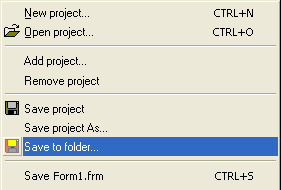================================================
WHY THIS ADD-IN?
================================================
I have made this add-in to solve the know problem that MS Visual Basic,
when you save a new project or a new file, always propose the default
folder of VB.EXE, that is (in Windows English version):
C:\Program Files\Microsoft Visual Studio\VB98\
Of course, you can edit the 'From' parameter on the Visual Basic link-property
dialog. But this solve the problem partially. In fact when you add a new
file to your existing project VB propose again (the first time) the default
folder!
Thus you are forced to navigate through the folders to find the folder
of your current project, this can be very uncomfortable!
By example, I keep all my VB projects to another harddisk (D:\) and I
have made a very complex structure of folders to group the my projects
by 'working', 'trying', 'experiment', 'add-in', and so on...
Thus I'm forced to make some acrobatics to navigate to the my current
project.
Now, no more!
I have decided to write a little add-in that solve, once for all, this
problem.
This add-in is very simple! Really, it's more complicated to explain than
to use it. ;-))
================================================
SaveToFolder features:
================================================
- IDE Interface
------------------------------------------------
SaveToFolder place a new menu item 'Save to folder' (with red-diksette
icon) on the VB IDE 'File' menu (just below the 'Save Project As...' item).
(future version may be insert a button on the toolbar, too)
- Set a your custom start-folder
------------------------------------------------
The first time you run SaveToFolder, SaveToFolder will ask you to choose
your custom Start-Folder.
Next, SaveToFolder start to save your project always from this cutoms
Start-Folder. Never, from VB.EXE folder.
(Of course, you can navigate through the file system as you want).
- How to use
------------------------------------------------
There is two scenario: 1) Save NEW project and NEW files - 2) Save NEW
files only in existing project
1) Save NEW project and NEW files
Each time you save a "NEW" project (by using SaveToFolder),
the BrowseForFolder dialog is open (instead of the Save file VB dialog)
that will propose always your Start-Folder.
You must create the folder for the new project, by using 'New folder'
button on the BrowseForFolder dialog, then click OK to save your new project.
*** Remember: ***
SaveToFolder save "ALL FILES" that has changes pending!!! You
haven't to save 'each single file'!
So, your work is more speedy.
2) Save NEW files only in existing project
When you add one or more new files to your existing project, VB Save file
dialog propose always the VB.EXE folder (or the folder you have set on
the shortcut link (as say above). No good!
By selecting the SaveToFOlder menu item, instead, 'ALL NEW FILES' are
instantly saved in the current project folder!
Good? I think YES!
- CHANGE SAVETOFOLDER SETTINGS
------------------------------------------------
If you decide to change the Start-Folder of SaveToFolder add-in, simply
delete (or edit) the INI file created automatically by SaveToFolder.
The next run will be ask again to set the your custom Start-Folder.
- LANGUAGES
------------------------------------------------
Although there isn't languages file, SaveToFolder set automatically the
language interface in according by the language version of Windows operating
system.
If the language is Italian, then use italian language, otherwise for the
others language version use English language.
If anyone would that I add a new language, send me the translated string,
and I will add them on the DLL.
================================================
INSTALLATION
================================================
1) Make a new folder (where you want)
i.e. C:\Documents\SaveToFolder
2) unzip the SaveToFolder.zip in this new folder
This zip file contains:
- SaveToFolder.dll (the add-in)
- Readme-ITA.txt (for italian users)
- Readne-ENG.txt (for english users)
3) Register SaveToFolder.dll, by using the regsvr32.exe:
regsvr32.exe savetofolder.dll
Or use the useful utility OCXDLLREG.ZIP
Now you can use the add-in from the File menu of VB
6.0 IDE.
|