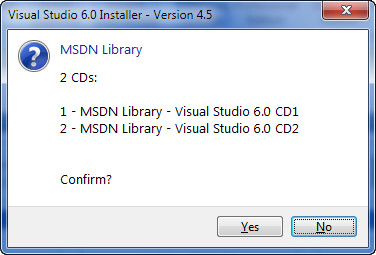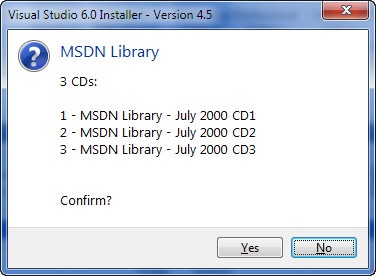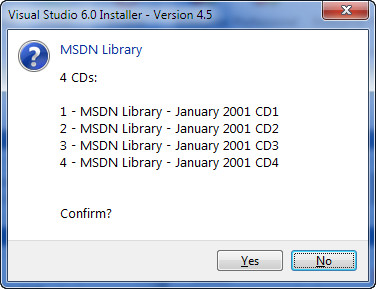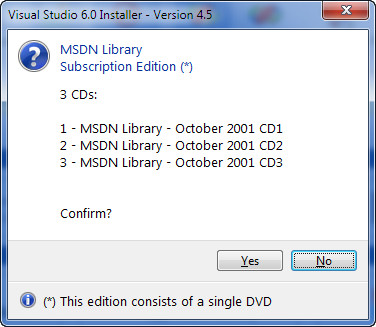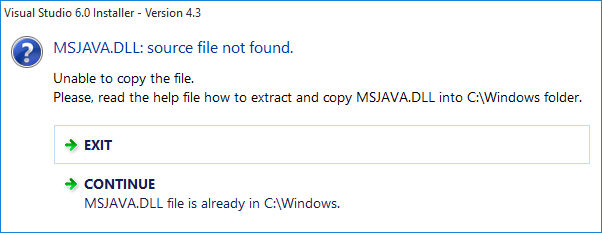This topic contains the history updates.
-
NEW: VB6 SETTINGS SAVE / IMPORT
A new Extra tab has been add to ribbon with two commands:
a) Export VB6 registry
Export all VB5.0 and VB6.0 settings in six files:
- DevStudio.reg
- DevStudio64.reg
- HTML Help Collections64.reg
- VisualBasic.reg
- VisualBasic64.reg
- VisualStudio6064.reg
b) Import VB6 Registry
Import settings previously saved with Export VB6 registry command.
This command import the six files exported using previous command (a)
Caution: the existing settings will be overwritten.
-
NEW: SETUP WITH NO MSJAVAX86.EXE
Now the setup don't ask any more for MS JAVA library.
This will stop the setup wizard from looking for and installing this very old version of MS Java on our system.
-
NEW: - RUN AS ADMINISTRATOR
Now VS6Installer automatically will run as administrator by execute RunAs.exe utility.
Do not run VSInstaller.exe directly, otherwise will fails.
-
NEW: Clean System
This command clean Registry settings and Folders related to Visual Basic 6.0.
The command start only if Visual Basic 6.0 is already uninstalled.
CAUTION: we suggest to make a backup of your Registry, first.
-
NEW: ACTIVATION CODE IS FOREVER
To register, you only need to enter the PayPal transaction code of 17 alphanumeric characters, and the program will be registered forever and can be reinstalled without any limit.
If you reinstall it or install it on a new computer, simply re-enter your PayPal code.
Registration requires internet connection.
-
FIX: Activation Code was removed
When you uninstall Microsoft Visual Basic 6.0, the VS6Installer Activation Code was also removed.
-
NEW: Visual Studio 6.0 Enterprise Edition
For users that have the Visual Studio 6.0 Enterprise Edition, will see that on the Setup all unnecessary options are already disabled.
This is to ensure that Visual Basic installation ends without errors on any version of Windows, especially the version 10!
However, you can add any option, too.
However, the 'unnecessary' options should be disabled in ALL editions.
I.e., Visual SourceSafe option will disabled both VS 6.0 Enterprise and VB 6.0 Enterprise.
Note: this also prevents the Windows restart, so you can install all Visual Basic 6.0, the MSDN Library and the Service Pack 6 without interruptions.
-
CHANGE: Visual Basic 6.0 setup fails
Under certain circumstances, the setup of VB 6.0 ends with error, or not start. Correct.
-
CHANGE: Register Shared components.
Due to a different address of the Registry in Windows 10, VS6I could not read the information relating to the shared components, so all OCX were disabled.
Now VS6I again is able to read information then to install shared components.
-
CHANGE: Install shared components (source path)
On some cases, VS6I was not able to retrieve the correct path for shared components, which should be: \Common\Tools\VB.
Note: the location of this path may vary depending on the edition of VS/VB you own.
For example, in the Italian version of VS 6.0 Enterprise is on the CD #3, while in the English version of VB Enterprise 6.0 and VB 6.0 Professional is in the CD #1. Check your edition, before to install.
-
NEW: GUI completely renewed
Improved graphic user interface: Office 2013 Ribbon style.
-
NEW: Add support for old controls
Install and register old controls like: AniBtn32.ocx, Threed32.ocx, and so on...
Caution: old controls may not compatible on Windows Vista and next OS versions.
However, all have been tested and seem to work.
-
NEW: Add support for Windows 10 Technical Preview (v. 6.4 build 9841)
VS6Installer install correctly VS6/VB6, MSDN e SP6 on Windows 10.
Before to run VS6/VB6 setup please read Windows 10 instruction.
-
NEW: Disable Data Access option, to disable Data Access on setup
In Windows 8 and Windows 10 (Technical Preview) disables the installation of some outdated components, related to Data Access, that affect the execution of Visual Basic 6.0.
-
NEW: Install Graphics option, to install all Graphics files on setup (HOME tab)
-
CHANGE: Crystal Report 4.6 installation.
Improved the installation of Crystal Reports 4.6 (Segeate) and fixed some minor bugs.
-
NEW: If Windows need to restart after installation, VS6 Installer also restart with Windows
This allow you can continue setup without re-run VS6 Installer manually.
-
NEW: Options menu
-
NEW: Create a Microsoft Visual Basic 6.0 link on Desktop and Quick Launch bar (File menu)
The installation of Visual Basic does not create any link; This command allows you to create a link to the Desktop and Quick Launch bar.
If link already exists do nothing, but shows a warning.
-
NEW: Add option to set VB6.EXE to Run As Administrator (File menu)
-
Fixed: In the English version of the MSDN CD1, the structure of folders and files may be different with other versions; the result is that when start to prepare the 2MSDN60 folder you receive a error File not found.
-
Fixed: Crystal Report 4.6 improved
-
Help file updated
Add Know Issues topic, where reported users issues and related solutions.
-
Other minor changes and improvements