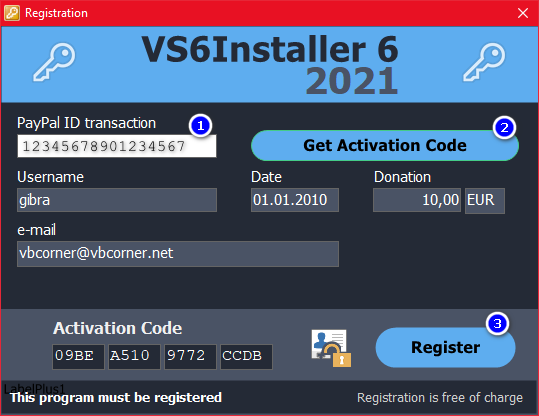
Registering the program is necessary, but very simple.
Since the program is given as a gift to anyone who makes a donation, of any amount above 10.00 EUR, simply enter the PayPal Transaction Code (consisting of 17 alphanumeric characters).
You can find this code:
- in the PayPal email you received confirming the donation
- in our reply email following your PayPal donation
If you have lost your PayPal Transaction Code, you can request it by sending us an email containing:
1. The email address with which you made the donation (*)
2. your USERNAME with which you are registered on our site
(*) It may be different from the one used when registering on our site.
We will send you the PayPal Transaction Code to the same address you made the donation with.
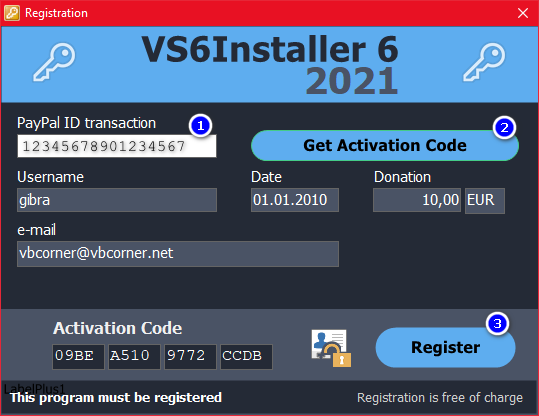
When the program starts, simply:
(1) enter the PayPal Transaction Code
(2) press the Get Activation Code button (an internet connection is required)
After a few moments, your data relating to the PayPal donation and the Activation Code will be downloaded.
(3) press Register button
A confirmation message will appear.
IMPORTANT:
Always keep your PayPal Transaction Code because it will always be valid to re-register in case you uninstall the program and reinstall it, or when you install it in a new Windows installation, because the only thing you really need is this code.