Version
0.7.3
| Menu Creator |
Version |
|||
|
|
Visitors since february 2003 |
Last update: 28 Maggio, 2007 - What's news FAQ
|
*
* * AWARDS * * * |
|||
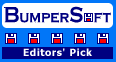 |
|||
 |
 |
 |
|
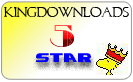 |
|||
Add-in for Visual Basic 6.0 to make advanced
menu!
Powerful and easy to use!
Menu Creator Tutorials
(in Flash format)
#1 - How to create menu with Images and Descriptions
#2 - How to import and modify a menu from an old project
Download Tutorials
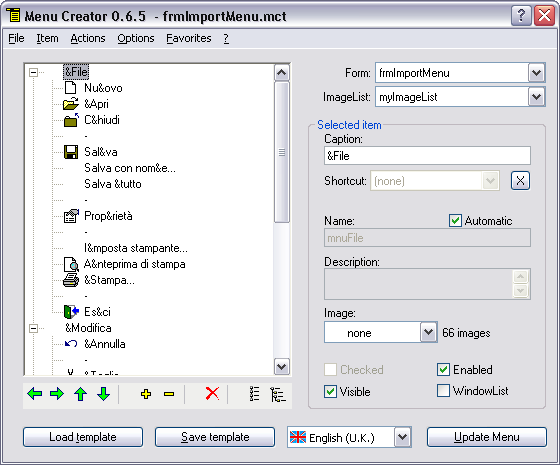
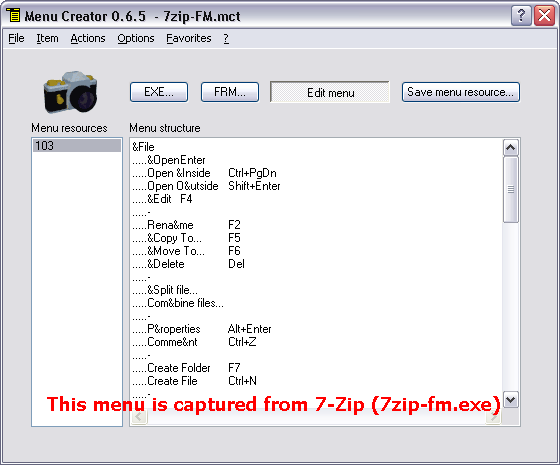
Menu Creator is a VB 6.0 add-in that work with another
ActiveX DLL to subclass menus: MenuExtended.dll
and, as you see on image below, is used to create your menu without writing
any line of code (like as VB 6.0 menu Editor).
But Menu Creator adds a couple of features in your menu! In fact, you
may indicate two properties for each menu item: Image and Description.
As you see, the building of your menu is very simple!
IMPORTANT
The MenuCreator_Setup installation install MenuExtended.dll and related files,
too.
See Menu Creator Download page
for more details.
Features:
| Support for
menu array: when you start or set the item as a menu array,
all next item will be indexed automatically. |
|
| Shortcut property:
you can read and set shortcuts for each menu item |
|
| More languages:
You may use Menu Creator in your language. Choose your preferred language
from Italian, English , French, Deutsch, ecc.. If there not your language you can add it, is it a simple text file (LNG). |
|
Easy
and quick: you don't have to write any line of code!
You do not believe to us ? Try it!!!
Now try and see the result: Run your project (press F5)
you'll get your very own menu with images, gradient selection bar, and
many others features available from MenuExtended.dll (image background,
sidebar with text, etc.) |
|
| Create a new menu
or Import a existing menu from you form:
either Form or MDIForm. You can: |
|
| Fully manage
menu items: with the arrow buttons, you can move
a item as you want (up, down, left, right) to create your menu structure. |
|
| AutoNaming
(optional): build automatically the Name
property based on Caption property and position of the item. The figure
show that the item New (selected) and that the Name
property is mnuFileNew (New is part of File menu) |
|
| Templates:
you can save, and reload later, your menu structures, so you don't have
to re-create each time your menu. You can load a saved menu structure, modify
and re-save with another file name. You can set the templates folder you prefer; default is the Visual Basic Templates folder (normally C:\Program Files\Microsoft Visual Studio\VB98\Templates). |
|
| Automatic
building of menu and code: once you have created
your menu with Menu Creator simply click on Make Menu button and in your
project will be build the menu (based on the structure you have set) and
all the need code will be automatically added (declarations, functions call,
etc.) and a refer to MenuExtended.dll. Remeber: the core of all is MenuExtended,
not Menu Creator! |
|
| Automatic
reloading last menu session (optional): You can reload automatically
the last menu you have worked on during the last Menu Creator session. Menu
Creator asks first whether to load it. |
|
| NEW
(from version 6.5) |
|
|
Capture menu from external executable or library
file (EXE/DLL) and from external VB Forms (FRM): Is it quickly and easy to capture menu from any EXE/DLL or RM file, then you can modify the whole menu structure, last add or update the menu in your form. Great! |
|
| Now
you have access to ALL item properties: you can change or
set Checked, Enabled, Visible and WindowList properties (just like the standard
menu editor). |
|
| Favorites
menu:
you can save your favorites menu structure, and reload them with a simple
click! |
|
| Choose
to make 'normal' or enhanced menu: Now you can use MC to make and manage normal menu (without image, description, etc.) this mean that you haven't to use MenuExtended.dll for subclassing menu. The new option Prepare project for MenuExtended.dll (menu Options) allow you to choose to make a normal VB menu, or a enhanced menu for MenuExtended. |
FAQ - Frequently Asked Questions
Q. Menu Creator don't start! How to?
A. The MenuCreator.ini file it's corrupt. Delete it! Next, Menu Creator will re-create a new one.
Q. My menu show icons on 32x32 format, instead of 16x16. How to?
A. Your icons contains more image formats: 16x16 + 32x32 + 48x48 and so on... You must remove the others image formats from you icons, that should be only the 16x16 format! You must use a icons Editor (like Microangelo Studio or Axialis Icon Workshop) to edit your icons. Or, if like you, download my icons 16x16x256 colours.
==========================================
0.7.3 - march 26, 2006
==========================================
If there is two or more item with the same Name properties
(identical) MenuCreator change the name by add a suffix to the Name property.
Previously, MC say "Menu already exists" and stop the updating!
==========================================
0.7.1 - march 26, 2006
==========================================
-------
NEWS
-------
- If a menu is captured from a Visual Basic FRM file all the 'state' properties
like Visible, Enabled, Checked and WindowList will be acquired from file.
- After capturing, the 'Name' property for each menu item will define in different ways:
EXE: Name property will build by combine the
Parent caption + Item caption, last will add 'mnu' prefix.
Example: if Parent item is 'File' and child item is 'Open', the result Name
will be: 'mnuFileOpen'
FRM: each item will keep the same Name
property as appear on source FRM file.
- Then max chars allows by Visual Basic for the Name property is 40. Excess
chars will be removed!
Note: if the removing cause two or more items with same 'Name' property, Menu
Creator cannot complete the menu building and stop.
In some cases the menu may be corrupt. Sorry for this but Menu Creator cannot
set by self what string to change or use. Only you can decide for this.
abcdefghkjlmnopqrstuvwxyz
ABCDEFGHKJLMNOPQRSTUVWXYZ
0123456789_()
Please note that the ( e ) chars must be used ONLY with menu array index: mnuFile(0), mnuFile(1), ...
- Dutch language updated (NLD.LNG)
-------
BUG
-------
- In some cases the Name property was not processed correctly: sometimes a char
was missing, sometimes not allowed chars will include.
Now the Name property allow to use the below chars only:
==========================================
0.7.0 - march 01, 2006
==========================================
-----------
NEWS
-----------
- New feature: Capture menu (menu Actions):
Now you can to capture the whole menu structure
from other applications or files.
You can capture menu from EXE,DLL and FRM files.
The EXE and DLL files can contains more menu
resources that will be listed and you will choose
what resources to import.
The FRM files contains one menu structure only.
The menu structure will be displayed inside a
multiline TextBox, so you can modify it directly
by activating the "Modify menu" button
Use the "Save menu resource..." to save the menu
structure as Menu Creator template (.MCT).
The proposed destination folder will be the
default Menu Creator template folder.
N.B. If a EXE/DLL file has been compressed (by
example with UPX utility) then the menu isn't
accessible.
- New option (menu Options):
"Normalize all menu item state"
Reset all the itme menu properties. This mean:
- Visible = True
- Enabled = True
- Checked = False
- WindowList = False
- New option (menu Options):
"Prepare project for MenuExtended"
Now you can make standard menu (just like VB editor)
that is menu that you don't want to subclasse with
MenuExtended.dll.
In this case, no code will be add to the form, only
the menu will be created.
- New Favorites menu
Now MC shown the new 'Favorites' menu where you
can add, remove and open your favorites menu.
-----------
CHANGES
-----------
- Better management to save and re-load the menu
used with the last MC session
Note that previously the MCT file was saved
to the Template folder. Unfortunately the
original path for the file was modified.
Now the original path is keeping.
- Updated languages files (LNG).
N.B. Some strings in some language files isn't
translated.
Their will be displayed on english language.
-----------
BUGFIX
-----------
- If there is more projects loaded, MC Create the
BAS file inside ALL projects.
Now the BAS module will created on the current
project only.
- ERROR 35600
After deleted all treeview Nodes, by add a new
node this error was occur.
- Although you don't select any ImageList (while
you try to create a standard menu) MC search
the FRX file. Moreover MC don't allow you to
select a Form if related FRX don't contains
any image.
This is a VB bug: by deleting ALL images from
the Form, the related FRX file is NOT deleted.
You must delete FRX file directly.
==========================================
0.6.1 - dicember 29, 2005
==========================================
BUGFIX
Images not retrieved
- In a 'rare' situation Menu Creator can't retrieve the images.
Add new item
- When a new item is add, image and description was not reset.
Capture menu
- item is disabled, because this feature isn't complete!
==========================================
0.5.1 - June 4, 2005
==========================================
MenuCreator_Setup.exe updated with Menu Extended 0.8.0
==========================================
0.5.1 - May 8, 2005
==========================================
BUGFIX - Importing menu from code
The menu already processed by Menu Creator, and later imported, wasn't imported
correctly and the images wasn't retrieved!
BUGFIX - Chars not allowed in Caption
The chars control for Caption property has been removed, because this control
cause some problem with users that want to uses special chars.
==========================================
0.5.0 - april 20, 2005
==========================================
BUGFIX
Menu Creator don't create correctly the nested menu up the 2nd livello. Example,
this menu structure:
|____ 1
|____ 2
|____ 3
|____ 4
|____ 5|____ 6
|____ 7
|____ 8
Was re-create like this:
|____ 1
|____ 2
|____ 3
|____ 4
|____ 5
|____ 6
|____ 7
|____ 8
BUGFIX
If the selected ImageList contains bitmap images format 'only' an error occur,
Menu Creator is stopped and VB give out a Automation Error.
==========================================
0.4.7 - april 2005
==========================================
BUGFIX
Some users with Visual Basic other than Italian version was not abel to start
Menu Creator! This problem is now correct. This problem is due to the different
VB language versions which write boolean value on different way.
For example:
english: True/False
italian: Vero/Falso
and so on...
Thus all the settings on MenuCreator.ini with boolean values was not ready correctly
in VB language other than italian.
Now, all the boolean values is registered with 1 (True) or 0 (False).
==========================================
0.4.6 - march 2005
==========================================
NEW
New language add: NETHERLANDS
FIX
If add a separator as the first separator of a menu level, the Name property
wasn't updated correctly.
FIX
In some cases, image "none" wasn't loaded. As the result, some menu
items of the root level may show a icon.
FIX
If a separator is removed, the Name property of the remaining separators wasn't
updated. Example, there is two separators on the same level:
mnuFileSep1
mnuFileSep2
If remove 'mnuFileSep1', mnuFileSep2 stay with the same name mnuFileSep2 while the Name should be mnuFileSep1!
FIX
Menu Creator does not warning if menu is changed (i.e. if a item is removed).
====================
0.4.5 - february 2005
====================
FIX
Now you MUST always the menu, before to create or update menu onto the form:
from menu File -> Save menu...
Note: even if you save the menu as Template the previous condition don't change:
the menu must be saved!
FIX
Sometimes if you set a item as Separator the property Name was not crrectly
updated.
CHANGE
If the ImageList control contains Bitmap image other than Icon image, Menu Creator
was stopped to read image.
Now simply skip the bitmap and continue to retrieve the Icon image.
====================
0.4.2 - january 8, 2005
====================
!!! BUGFIX !!!
With the Automatic option (naming) active In some cases the Name property wasn't
correctly builded.
This is a serious error. Please update!!!
====================
0.4.1 - january 7, 2005
====================
!!! BUGFIX !!!
If the code project doesn't contains the routine "SubClassMenuXP"
an error occur:
Error 35: sub o function not defined.
This version corrects the bug.
==================
0.4.0 - january 1, 2005
==================
* * * NEW * * *
Added support for menu array.
* * * NEW * * *
You can import a existing menu already processed with Menu Creator, even without
its file name. Menu Creator retrieve all the settings from code directly!
* * * NEW * * *
Added three new options on Options menu:
Confirm exit from Menu Creator
Ask confirm when you close Menu Creator window.
Default: disabled.Warning if project is already subclassed
When Menu Creator opens, it informs you if the project has already been processed previously with Menu Extended.
Default: disabled.Save project on Menu Creator start
When you open Menu Creator your project is automatically saved.
Default: enabled. Recommended.
* * * CHANGE * * *
Now the MCT files is saved to the project folder, no longer to the template
folder. This solves the problem that occours when there is more than one form
with the same name belonging to different projects.
The name of the MCT file is set by Menu Creator with the name of the form filename
(previously Name property was used).
CHANGE
Now the Menu Creator windows stays on top only to the Visual Basic window environment
(never stay on top to all applications).
Also, when you minimize the Visual Basic window the Menu Creator window is hide.
CHANGE
Languages file (LNG) is updated.
CHANGE
Help file is updated.
CHANGE
Now you can enter any char to the Caption like:
!@#$%^*()[]+<>
Note: the autonaming feature, however, ignores all the non-valid chars (all
but a-z, A-Z, 0-9, and the underscore).
FIX
Eliminated the window "flickering" bug, which occur while the menu
was created or updated.
==================
0.3.5 - october 8, 2004
==================
NEW:
New Shortcut property added.
Now you can set the Shortcut property within Menu Creator as well as you do on VB Menu Editor.
If you choose a shortcut already used, Menu Creator warns you. Also, there is a new button to reset the shortcut for current item. So, you don't havr to look through the combobox just for reset shortcut.NEW:
If the current project doesn't contain any Form or MDIForm, you receive a warning message.
FIX:
If a multi-project application, if the selected selected form isn't the first project on the list in VB Project Explorer, you get a <Run-time error '9'>.
Next, when you close Menu Creator and VB IDE, you may be get a <Automation error>, which force you to reset all VB IDE CommandBars, Menus and Tools.
==================
0.3.0 - august 29, 2004
==================
CHANGE:
Menu Creator no longer use the "_img" suffix for the name. Now all files is processed at the same way.FIX:
If a VB form contains two or more ImageList, and a ImageList is empty, by choose the empty ImageList the ImageCombo it did not come emptied, and if previously contained other images, its stay loaded.
Now, if ImageList is empty, will come shown a warning message.
FIX:
Npw, the Name for separator item will generate correctly (with Automatic option is actived).FIX:
When disable AlwaysOnTop options, Menu Creator stay on top.
================
0.2.5 july 23, 2004
================
FIX:
If you press the "-" char to make a separator item, while Automatic is activated MC don't accept any key.NEW:
Setup now add two project for make yours test on the \MenuCreator\test\ folderFIX:
Other minor improvements.
================
0.2.3 july 19 2004
================
Complete Setup Updated with Menu Extended 0.6.6
================
0.2.3 04.18.2004
================
FIX
The BAS module "modMenuEx.bas" since now will be 'created' directly from add-in, even if this file isn't existing on the "\support_files\" subfolder of the installation Menu Creator folder.
================
0.2.2 04.03.2004
================
FIX
Moving a item to the 1st level (left) a image is displayed, instead the menu-bar item can't have a image.FIX
In some cases a message indicating that a Key value for one o more images is missing will be displayed.
This is because a ImageList control not contain a "none" image, and this is add by Menu Creator.FIX
Due to my error, the previous version 0.2.1 no longer create the "modMenuEx.bas" file. Correct.
================
0.2.1 03.07.2004
================
FIX
On changing of language the version number and the current file name no longer show on title bar.
================
0.2.0 03.01.2004
================
- NEW: Now it's possible modify a 'Imported Menu' simply import
a menu as normally was does on the previous version.
Warning! The existing menu will be deleted and replaced from the new version
modified in Menu Creator.
- FIX: If the Automatic option is checked, changing the indentation
level of a item automatically will change consistently the Name property.
Previously was necessary re-edit the Caption property to conform for the new
parent.
================
0.1.71 xx.xx.03
================
- FIX: Sequence TabIndex controls is now correct.
- FIX: Changing indent level of item with sub-items, them was deleted.
- FIX: Correct some translated string to the languages file (ENG.LNG - ITA.LNG)
- FIX: Can't no longer move Items with sub-items.
\\\\\\\\\\\\\\\\\\\\\\\\\\\\\\\\\\\\\\\\\\\\\\\\\\\\\\\\\\\\\\\\\\\\\\\\\\\\\\
PRE-RELEASE - BETA version
\\\\\\\\\\\\\\\\\\\\\\\\\\\\\\\\\\\\\\\\\\\\\\\\\\\\\\\\\\\\\\\\\\\\\\\\\\\\\\
================
0.1.70 05.21.03
================
NOTE: This version it's the Beta - pre-release version and
it's the first version public release.
----------------------------------------------------------------------
- NEW: Add support multi-language (italian + english).
- FIX: Updated HTML help and italian help-context
- NEW: Add help-context english language.
- FIX: intercept the error when Name property is missing. In this case will be assign a temporary Name value, which must to be modified later.
================
0.1.65 05.15.03
================
- FIX: Predefined Description string no longer add when add a new item.
- FIX: Now is check for duplicate Name property.
- FIX: MenuCreator keep on memory all menu after creating, with the results that next creating will assemble two menu: the previous and the current one.
================
0.1.64 04.18.03
================
- FIX: On change menu item Caption of 0-level (menu bar) the
Description property was enabled.
(BetaTester: Giorgio Bonomi - The Best)
================
0.1.63 04.16.03
================
- NEW: Check either open and close if the project is saved. If not display a messagebox.
- NEW: starting enter a '-' char on Caption property, disable automatically the Description property (separator haven't a description)
- NEW: Name property accept now only alphanumeric chars and
underscore (_) char. This prevent many error.
(bt: Giorgio Bonomi - The Best)
================
0.1.62 04.08.03
================
- FIX: Eliminato il problema delle Caption doppie, che si era di nuovo ripresentato: (es. "mnuFile|File" creava una caption "File|File").
- FIX: Quando si premeva un tasto nel campo Caption di un menu sulla barra, il campo Descrizione veniva erroneamente abilitato.
================
0.1.61 03.15.03
================
- FIX: Se si crea o aggiorna lo stesso menu piu' volte durante
la stessa sessione, il codice negli eventi: Form_Load, Form_Unload, MDIForm_Load
e MDIForm_Unload venivano inseriti piu' volte.
(bt: Capt. Markus)
- FIXED: Se il form contiene solo il controllo ImageList e nessuna riga di codice,
veniva generato un errore.
(bt. Cooley)
- FIXED: Il tasto Enter funziona come il tasto TAB, premerlo
per passare al campo successivo.
(bt: Giorgio Bonomi)
- NEW: Ora quando si seleziona il form dal combobox Form, questo viene visualizzato. In questo modo si ha la certezza di aver selezionato il form corretto.
- NEW: E' stato aggiunto un controllo per evitare di duplicare nomi di controlli (proprieta' Name). Ora, se si indica un Name ed esiste gia' un altro controllo con lo stesso nome, viene segnalato con un Beep e il campo viene azzerato.
- FIXED: Risolto il problema che nei controlli con nome uguale
creava le caption doppie (es. "mnuFile|File" creava una caption "File|File").
(bt: Giorgio Bonomi - The Best)
- FIXED: Eliminato il beep quando si preme Invio nel campo
Name per passare al campo Descrizione.
(bt: Giorgio Bonomi - The Best)
- NEW: Quando il primo carattere nel campo Caption e' un trattino
(-) e quindi significa che e' un separatore, il campo Descrizione viene automaticamente
azzerato e disabilitato, perche' un separatore non puo' avere alcuna descrizione.
(bt: Giorgio Bonomi - The Best)
================
0.1.60 03.10.03
================
============================================
AGGIORNAMENTO IMPORTANTE: Nuovo MENU DESIGNER!
============================================
- NEW: Ora la personalizzazione del menu avviene tramite il nuovo
MenuDesigner, interamente inglobato nella nuova versione
di MenuExtended.dll 0.3.0.0 che espone un nuovo metodo:
objMenuEx.MenuDesginer Me
Grazie a questa nuova feature il codice che Menu Creator
scrive nel progetto e' diminuito perche' non piu' necessario.
Purtroppo, per motivi causati dal Visual Basic , non e'
possibile utilizzare il MenuDesginer dall'IDE di VB, ma solo
dal progetto compilato (EXE). |
Comunque potete eseguire nell'IDE di il vostro progetto come
sempre! Solo che non potete utilizzare il MenuDesigner.
IMPORTANTE! MenuDesigner e ha sostituito il vecchio frmMenu.
Si raccomanda di non utilizzare piu' il vecchio form nei nuovi
progetti.
Inoltre sono stati corretti alcuni piccole imprecisioni.
=========================================================================
- FIXED: Eliminato completamente lo 'sfarfallio' dell'ImageCombo
e
del treeview quando si carica/importa un menu.
- NEW: all'avvio Menu Creator verifica se il progetto e' gia'
stato
elaborato o se contiene gia' una dichiarazione alla classe CMenuEx.
In caso affermativo mostra un messaggio di avvertimento.
- FIXED: Chiudendo Menu Creator dal pulsante X sulla barra
del titolo
non chiedeva la conferma, come avviene con il pulsante Chiudi.
- FIXED: Se il controllo ImageList contiene immagini diverse
dal formato
ICO veniva visualizzato un messaggio che indicava che le immagini
non avevano la proprieta' Key impostata, mentre in realta' e' il
formato dell'immagine che e' diverso. Ora viene visualizzato un
messaggio corretto.
- NEW: Ora a destra dell'ImageCombo "Immagini" viene
visualizzato il
numero delle immagini che e' stato possibile caricare dal controllo
ImageList del form.
- FIXED: In determinati casi non si riusciva a recuperare le
immagini
dal file FRX (l'offset dell'immagine non sempre corrisponde).
- NEW: Aggiunto il file di guida HTML Help (MenuCreator.chm)
0.1.57 03.02.03
================
- FIXED: Il flag che segnala la modifica del menu viene azzerato
quando si importa un menu precedentemente modificato (_img.mct).
Rimane attivo invece quando si importa un menu dal form per la
prima volta.
- FIXED: Dopo l'importazione di un menu alcuni pulsanti restavano
attivi (Inserisci, Rimuovi, X) e potevano compromettere l'esito
dell'aggiornamento. Ora i pulsanti restano accessibili, ma hanno
effetto solo se il menu NON e' importato.
- NEW: I pulsanti Crea Menu/Aggiorna Menu e Chiudi ora chiedono
un
conferma esplicita prima di proseguire nella loro azione.
- FIXED: Ridotto lo 'sfarfallio' che si notava in alcuni sistemi
operativi quando si carica/importa un menu.
0.1.56 03.01.03
================
- NEW: Ora e' possibile mantenere la finestra di Menu Creator
sempre in primo piano. Dal menu Opzioni selezionare la voce:
[Menu Creator sempre in primo piano]
- NEW: Ora e' possibile importare un file di Menu Creator (.mct)
creato e salvato in precedenza con il nuovo comando del menu
[File] -> [Salva come menu importato].
Questo comando salva il menu usando un nome particolare cosi'
composto:
<nome del form> <_img.mct>
Quando si importa un menu, Menu Creator verifica se e' presente
questo file corrispondente al form selezionato, e se lo trova
chiede se si vuole caricarlo.
- NEW: Ora e' possibile indicare una propria cartella di template
in cui salvare e caricare i template di di Menu Creator (.mct).
Per impostare un cartella: dal menu [Opzioni] selezionare il
comando
0.1.55 02.28.03
================
- BUG FIXED: Stato del menu
Spostando le voci con i pulsanti Su/Giu il flag di modifica del
menu non veniva settato, con l'eventualita' che queste modifiche
venissero perse in quanto non chiedeva di salvare il menu.
- BUG FIXED: Progetti e Form non salvati, ImageList mancanti.
Ora se si tenta di aprire un form non ancora salvato, o facente
parte di un progetto non salvato, oppure form senza ImageList
viene visualizzato un messaggio di errore.
E' sufficiente salvare il form o il progetto per proseguire.
(bt: Capt. Markus)
- BUG FIXED: Spostamento dell'ultimo menu
Quando si tentava di spostare l'ultimo menu 'padre' verso il
basso (freccia giu) si verificava un errore.
(bt: Giorgio Bonomi)
- BUG FIXED: Errore nel recupero della proprieta' Key
In alcuni casi, il valore recuperato della proprieta' Key delle
immagini nel controllo ImageList risultava corrotto.
(bt: Giorgio Bonomi)
- FIXED: Support_files
Sono stati modificati alcuni files di supporto:
- frmMenu.frm e' stato ridimensionato per poter ospitare anche
menu con numero elevato di voci, o con voci molto lunghe.
- modMenuEx.bas e' stato perfezionato: all'avvio del vostro
progetto elaborato con Menu Creator, anche se non vi sono
impostazioni sui colori da utilizzare, utilizza i colori di
sistema. Per maggiori dettagli sui colori si rimanda alla
guida di MenuExtended (MenuExtended.chm) disponibile sul mio
sito web: http://utenti.lycos.it/vbcorner oppure sul sito di
Visual Basic Tips & Tricks: http://www.visual-basic.it.
(bt: Giorgio Bonomi)
0.1.54 02.28.03
================
- BUG FIXED: In alcuni casi la proprieta' Key delle immagini nel
controllo ImageList non veniva recuperata correttamente.
(bt: Mauro Geretto)
- BUG FIXED: Ramificazione dei menu
Se la ramificazione dei menu non rientra gradualmente, le voci
successive non venivano piu' lette da MC.
(bt: Mauro Geretto)
0.1.53 02.28.03
================
- BUG FIXED: Chiudendo l'add-in quando un menu era stato modificato
chiedeva se salvarlo, ma pur rispondendo Si' non lo salvava.
(bt: Giorgio Bonomi)
0.1.52 02.28.03
================
- BUG FIXED: Corretti gli spostamenti di voci nel treeview che in
certe circostanze producevano errore.
(bt: Mauro Geretto)
0.1.51 02.27.03
================
- BUG FIXED: Errore 381 corretto. In alcuni casi non trovava
l'immagine "none".
-----------------------------------------------------------------------------
NOTA Fino ad ora l'unico beta-tester era Giorgio Bonomi.
Grazie Giorgio, il tuo aiuto e' stato prezioso!!!
-----------------------------------------------------------------------------
0.1.5 02.26.03
================
- NEW: Ora si puo' caricare automaticamente l'ultimo menu all'avvio
di MC. La barra del titolo contiene il nome del menu corrente,
oppure la stringa (senzanome) se il menu viene creato ex-novo.
- NEW: Se si tenta di caricare un nuovo menu mentre l'attuale
menu e'
stato modificato si riceve un avviso.
- BUG FIXED: Non era permesso spostare a <destra> un
nodo che ha lo
stesso nome del precedente.
- NEW: Ora viene salvata e ripristinata la posizione della
finestra
di Menu Creator.
- BUG FIXED: Caricamento dell'ultimo menu.
All'avvio, MC chiedeva sempre se caricare l'ultimo menu anche se
l'opzione era disabilitata.
0.1.4 02.24.03
================
- BUG FIXED: se le immagini contenute nell'ImageList non avevano
gli offset progressivi non riusciva a recuperare le informazioni
dal file FRX (Picture e Key). Ora legge le immagini
- BUG FIXED: Gli offset delle immagini maggiori di &H10000
non
venivano letti correttamente, e le immagini non erano caricate.
- BUG FIXED: Quando si selezionava l'imagelist dal controllo
combobox veniva genreato l'errore 13 (Tipo non corrispondente).
- FIXED: perfezionati gli spostamenti delle voci nel controllo
treeview, che in alcuni casi potevano dare qualche problema.
- NEW: Dopo lo spostamento di una voce, quando questa diventa
parte del menu sulla barra vengono eliminate le informazioni su
Descrizione e Immagine, inoltre se la voce conteneva un'immagine
questa viene tolta sul treeview. Cio' e' dovuto al fatto che un
voce sulla barra NON puo' avere ne una descrizione ne un'immagine.
- FIXED: Adesso un separatore non puo' piu' diventare un contenitore
di altre voci (i separatori non hanno sotto menu!).
0.1.3 02.22.03
================
- Aggiunto file LOG.INI che registra errori di alcune
procedure (fase sperimentale)
- FIXED: quando si seleziona una voce di menu della barra
o un separatore, viene disabilitata l'introduzione della
Descrizione.
- FIXED: non sfarfalla piu' durante il caricamento di un
menu (template)
- UPDATE: Qaundo si importa un menu il pulsante "Crea
Menu"
diventa "Aggiorna Menu".
- TEST: tolto c.Activate.
0.1.2 02.22.03
================
- compilato l'add-in in ambiente Windows 2000 SP2
- I pulsanti Su/Giu/Sinistra/Dstra/Inserisci/Elimina
vengono disabilitati quando si importa un menu.
- NEW: i files di supporto vengono copiati automaticamente
al termine dell'elaborazione. Non occorre piu' salvarli
manualmente uno per uno, basta salvare il progetto.
0.1.1 02.21.03
================
- BUG FIXED con MDIForm: l'evento MDIFORM_Load
veniva scritto 2 volte (e mancava l'evento
MDIForm_UnLoad)
- BUG FIXED con proprieta' Index
Sotto certe circostanze alla voce veniva
assegnata la proprieta' Index=0 anche se la
voce di menu non era parte di un array.
- BUG FIXED con le immagini
Era possibile assegnare un'immagine anche alle
voci dei menu sulla "Barra del menu", cosa che
invece non deve essere permessa.
- FIXED problema con ImageList che hanno immagini
senza Key impostata: ogni immagine contenuta nel
controllo ImageList 'deve' avere un valore nella
proprietà Key perche' qeusto e' indispensabile
a MenuExtended.dll per recuperare l'immagine da
associare ad una voce di menu.
Se un immagine ha Key = "" viene automaticamente
impostata la Key = Keyx (dove x corrisponde alla
proprieta' Index dell'immagine stessa, ad esempio
"Key1", "Key2", e cosi' via...).
Se l'immagine ha gia' un valore impostato come
Key, allora viene utilizzato quello.
- BUG FIXED: Se il controllo ImageList contiene un
immagine con key "none" si generava un errore.
- BUG FIXED: corretti alcuni bug minori.
0.1.0 02.17.03
================
- NEW Import feature!
Import existing menu from your form
so you can modify it, and update it.
- NEW Add support-files to your project
automatically, and enhance the project
with a new frmMenu.frm that the final
users can to use to customize they menu.
This is the First version Released to public!
0.0.1 02.10.03
================
First release.
- Create only the new menus.